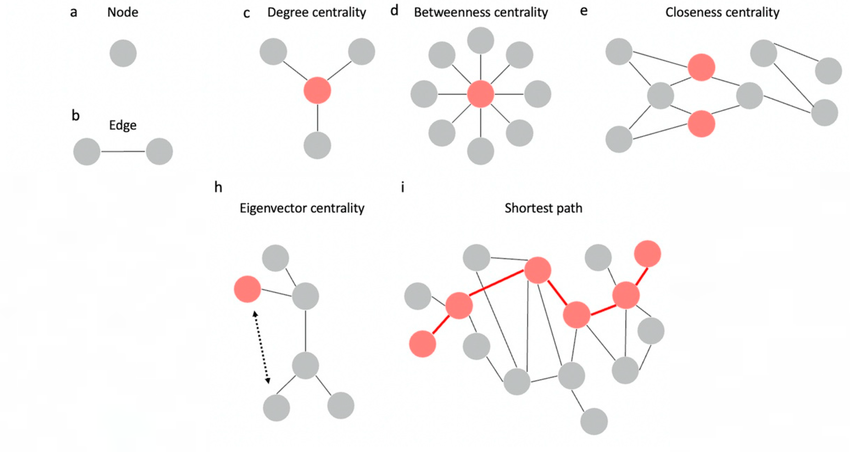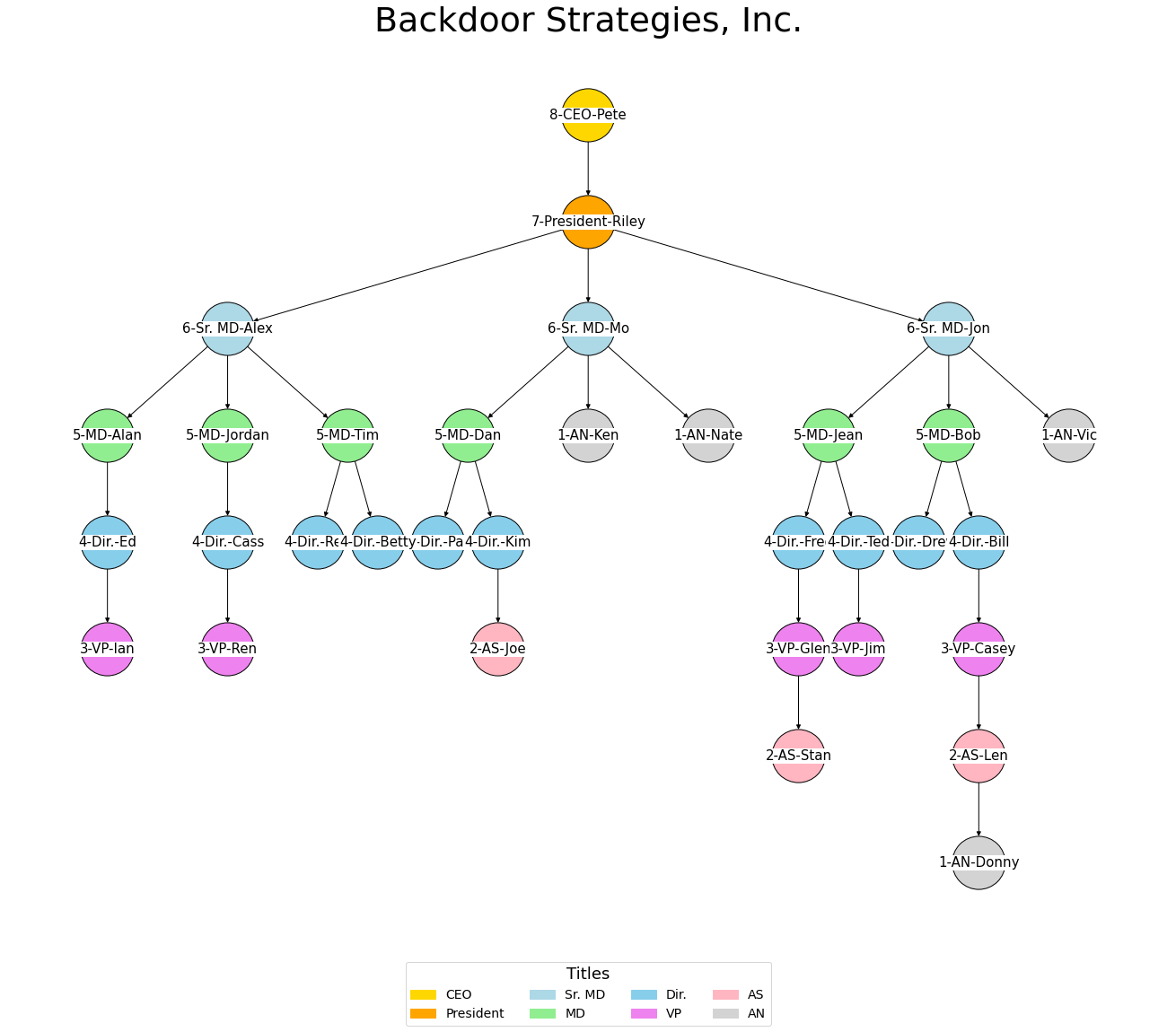🚀 Project: Ticker-to-Custodian Lookup App
Custodians are financial institutions that manage and report holdings for mutual funds, ETFs, pensions, and other portfolios. In this project, I built a lightweight, browser-based tool that allows users to input a string of ticker symbols—like AAPL, MSFT, AMZN—and instantly see which custodians hold those ticker and the dollar value of each of the ticker.
While 13F filings disclose this information quarterly, they’re often difficult to navigate and require technical knowledge to interpret. This app bridges that gap: it makes institutional holdings searchable, readable, and accessible—with no technical expertise required. Whether you’re a financial advisor, analyst, or a curious investor, this tool helps you quickly see who owns what, how much, and how it all fits into the bigger picture.
📈 How it works:
Simply type in a list of ticker symbols, separated by commas (e.g. AAPL, MSFT, AMZN). The app returns:
- Custodians that exactly hold those tickers
- Custodians whose portfolios contain those tickers
- Plus the asset value tied to each holding
✅ Why this app matters:
Whether you’re tracking client portfolios, researching investor sentiment, or just wondering what big funds hold the same stocks your neighbor brags about—the app makes it instant and easy. By linking tickers to custodians and showing the value behind each, it brings real-world market context to something as simple as a stock symbol.
🛠️ Key features:
- Clean, comma-separated ticker input
- Exact and partial match options
- Custodian name + asset value display
- Lightweight, intuitive interface
This tool is part of a broader goal: making institutional data more accessible and usable, whether you’re a researcher, advisor, or just a curious investor.
🔮 What’s Next?
One exciting next step is expanding this tool to detect model portfolios—predefined combinations of assets that investment firms use to build client portfolios.
A model portfolio is essentially a recipe: it’s made up of multiple assets (like AAPL, MSFT, TLT, etc.), each assigned a target percentage. For example:
- 40% U.S. equities
- 30% international stocks
- 20% bonds
- 10% cash or alternatives
Further looking into the example, the 40% U.S. equities slice, you might see individual stocks like AAPL and MSFT making up smaller percentages of that portion—say, AAPL is 10% and MSFT is 8% of the total portfolio. Each holding plays a part in completing the full picture.
These models are widely used in wealth management, robo-advisors, and financial planning platforms. The percentages reflect both the portfolio’s investment strategy and its risk profile.
By enriching the dataset further, we can begin doing the detective work—reverse-engineering custodians’ holdings to see if they match the makeup of known model portfolios, or at least resemble them closely. This would allow users to:
- Matching custodians’ holdings and weightings against known model portfolios
- Spotting portfolios that resemble common investment strategies
- Inferring the likely portfolio design behind large aggregated holdings
This would take the app from simply showing holdings, to offering insight into why those holdings might exist—bringing us one step closer to making institutional data as insightful as it is accessible.